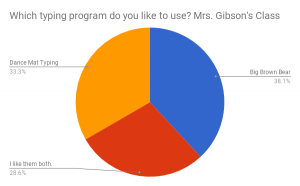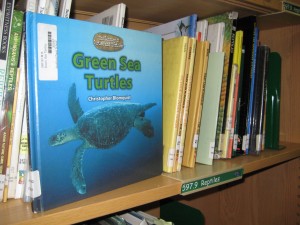Clipart Panda
Grade 3 students and the new students to other grades in our school learned how to check out books during Term 1.
- All Spofford students are issued a library card and an account. Students keep a written journal log of the books they have checked out during a school year. This journal log helps to remind students of their growing independence and responsibility to keep track of the books they have on loan.
- We all read at different speeds and in different ways (one book at a time, a few books at a time, digital rather than print , preference for graphic novels, etc.). Our library loan policies at the Spofford Pond School honor these differences by giving students the opportunity to make their own independent book choices.
- Students are not required to check out a new book each week, nor are they expected to return a book one week after it was checked out. Students are responsible for the books on their record and will determine when they no longer need a book within the 30-day loan period. The general rule is that students may have up to (3) books on their accounts at a time.
- Students with books on their records past the 30 day loan period will be reminded to return these books in a timely fashion. Parents will be notified via a print notice with information about any overdue library books on their child’s account.
- Should a book be requested by another patron, a hold will be placed on the book as well as a flag on the patron’s account.
- Students may return a book to the library at any time during a school day. They do not have to wait for their library media class day. There is book drop box located outside the library entrance.
- Books are to be returned to the library when the student no longer needs them within a 30 day loan period. The 30 day loan period is usually sufficient time for most students to read a book, thus eliminating the need for renewals. Exceptions are made for books required for classroom assignments.
- We believe that giving students independent selection of library books fosters the student’s confidence in his or her own curiosity and interests. Therefore, we do not censor, or direct, their selections. If a parent or guardian objects to a book that their child has checked out from the library, they are encouraged to have the student return the book to the Book Drop Box the next school day and to check out a more suitable book. There are district policies and procedures in place for book and/or material challenges. Parents should contact the library and the principal’s office with any major issues or concerns about library books.
Gr. 3 students are also learning how to use our online library book catalog, Alexandria. Click on the icon below to search our library’s collection.
Students will gain an increased enjoyment of literature and grow in their abilities to locate and select appropriate reading materials independently.