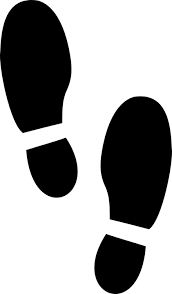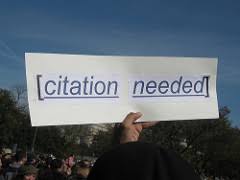Gr. 6
Fall Term – Shark Tank. Over 30 students worked in teams or alone to develop a product that could solve a real world problem.
They then “pitched” their product ideas to staff member investor “Sharks.” In order to successfully pitch their ideas, students needed to have a basic understanding of the economics of venture capital investing. In addition to creative problem-solving, this experience was also an opportunity for students to gain confidence in their oral presentation skills. A few students opted to be the “production crew”, introducing the inventors to the potential investors, and running and filming “the show”.
“Have a pet at home that could use a pet door to independently go in and out during the day, but don’t want to encourage the local raccoons in to dine out of your kitchen trash? Solution: A pet door with Nose Print recognition capability, the DNA Pet Door!”

Gr. 5. Term 2 – Passion Projects in Science and Social Studies
Did Mrs. O’Leary’s cow start the Great Chicago Fire? It’s possible! Topics like this that sparked curiosity were explored in depth by students through guided “passion research projects”. Students decided on a topic in either United States history or one involving space science. They also chose how they wanted to present their knowledge to their peers, either by creating a digital presentation, constructing a physical model, giving a talk or a combination of these. We learned about NASA’s Robonaut program, the theory of black holes, the D-Day Invasion, the Great Chicago Fire and the Mars Rover.
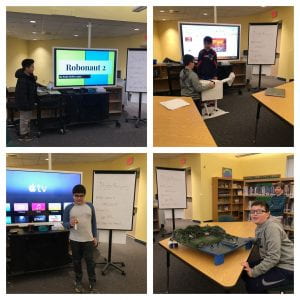

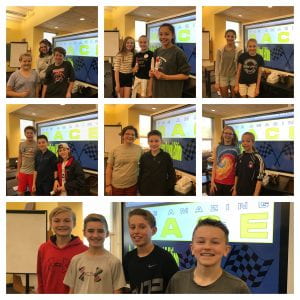
Gr. 6. Term 3 – The Amazing Race
38 students participated in the second annual Amazing Race, Spofford Edition. Two races were held at the end of May and many staff volunteers eagerly volunteered to be “cluemasters” at the race locations throughout the school. Based in part on the popular television show, the SPS Amazing Race requires that students think creatively “outside the box” and work harmoniously in collaboration with teammates to first create a challenging race for their peers and then to successfully compete in their own race. While racing, students have to work together and develop critical thinking skills under pressure in order to decipher the clues that lead them to the race locations. They then have to perform a task at each location found, such as dancing, singing, writing, solving math problems, scoring baskets, speaking in a different language or building foil boats. Creating the challenging races themselves took a lot of time and effort from the students and competing in the races was often a struggle, but in the end, all students involved reported having a great experience and were glad they stuck to it.