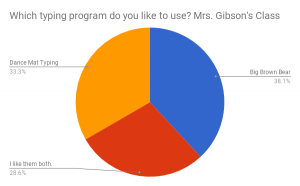This spring, all Grade 3 students made “How-to” books using the Book Creator app on iPads from the Specialists’ iPad cart.
The students came up with several topic ideas for their books: How to Use Alexandria Library Book Search, How to Sign Into Chrome, How to Find a Library Book, How to Type, How to Check Out a Library Book, were some popular choices.
The first step was to draft a pencil and paper storyboard with text and illustration ideas. Students could either use a second app, Drawing Pad, for their illustrations, as in the book above, or they could use photos taken with the iPad camera, or a combination of drawings and photos.
The next step, was to add and design the text boxes of the book. Students learned to choose visually appealing fonts and colors that also were also easily read. Some fonts and color choices initially appealed to a student, but once they saw the book displayed on the SmartBoard, they realized that they needed to rethink their design choices so that their books could be read more easily. Students also worked hard on punctuation and spelling!
Once the books were edited and complete, the students learned how to publish them as video files, add the file to their Google Drive accounts and then share them with me in a Google Classroom assignment.
This was a multi-step digital project that required students to help one another and take creative risks.
ISTE Standard for Students 6: Creative Communicator. Students communicate clearly and express themselves creatively for a variety of purposes using the platforms, tools, styles, formats and digital media appropriate to their goals.